Creative Studio
Translate this page
Makerspace
Design and create with Makerspace resources. The technologies on offer include 3D printing machines and sewing equipment. Library members can make use of these creative technologies through the steps given below. Wanting to record, edit, design, and create your next project? Check out our creative studio spaces.
3D Printing

The possibilities are endless with 3D printing, print models, toys, art or other objects here at the library. There are 3D printers at all Library branches ready for you to use.
How does it work?
3D printers print objects in thin layers from the bottom up. To make it work we give the printer instructions for how to build the item using a slicer program, these programs take a 3D file (.obj .stl) and slice it into layers. These layers create the characteristic ridged surface of a 3D printed object and can be removed with sanding or careful use of a heat gun.
What can I print?
We can help you 3D print almost anything; for ideas have a look at Thingiverse for free downloadable 3D models, or to make your own 3D objects try Tinkercad, a free online design site. We also have 3D modelling software available on the Creative Space PC.
The only limits are your imagination (and the size of the machine)
How much does it cost?
The cost of 3D printing is calculated per hour, rounded to the nearest hour as $5 first hour + $3 every hour after.
What is the quality like?
Our 3D printer is a Flashforge Adventurer 3 and can print in layers of 100 microns up to 500 microns - the lower the number, the better the quality. Remember that higher quality prints take more time and will cost more as a result. The maximum print size is 150mm (L) X 150mm (W) X 150mm (H)
What material do we use?
We use plant-based PLA bio filament made from renewable sources. It doesn't smell as much as other plastics and is better for the environment, as it can be industrially composted.
You will be able to choose one colour for your print. Currently available colours are: White, Black, Red, Yellow, Green, Teal, Purple.
How do I get started?
Once you have a 3D model to print you'll need to "slice" it. Our printer uses Flashprint software which can be downloaded for free, or accessed from our Creative Space PC.
- Load your 3D model into Flashprint and adjust its size, make sure the model is touching the base, and add supports or a raft if necessary (Supports are recommended. Please use a raft if your supports touch the build plate.)
- All that's left is to start slicing and select the quality level you want: Fast, Standard, or Fine. Faster prints have more noticeable ridges, higher quality prints will take longer.
- Save your sliced file (this should be a .gx) to a USB and bring it into the library to be printed. Staff will schedule your print and contact you when it is ready for pick-up.
How long does it take?
When you submit your design, we will give you an estimate of when you can expect it to be complete and will contact you once the print is ready for pick-up.
How do I collect my 3D model?
When your model has printed, we will let you know by phone or email. It will be available to be collected from HJ Daley Library. We can only keep your finished model for three weeks.
Terms and Conditions
- Only filament provided by Campbelltown Library may be requested.
- Campbelltown Library may refuse or cancel any prints deemed inappropriate, obscene, or illegal.
- Campbelltown Library makes no guarantees of quality, patron assumes responsibility for the outcome of the print.
- Library staff will not alter files or completed prints in any way. Your file will be printed as is; please make any necessary adjustments before submitting.
- If printing multiple files Campbelltown Library makes no guarantees that all files will be printed on the same day.
- Printing is done during library opening hours so we can keep an eye on your project.
Sewing Machines
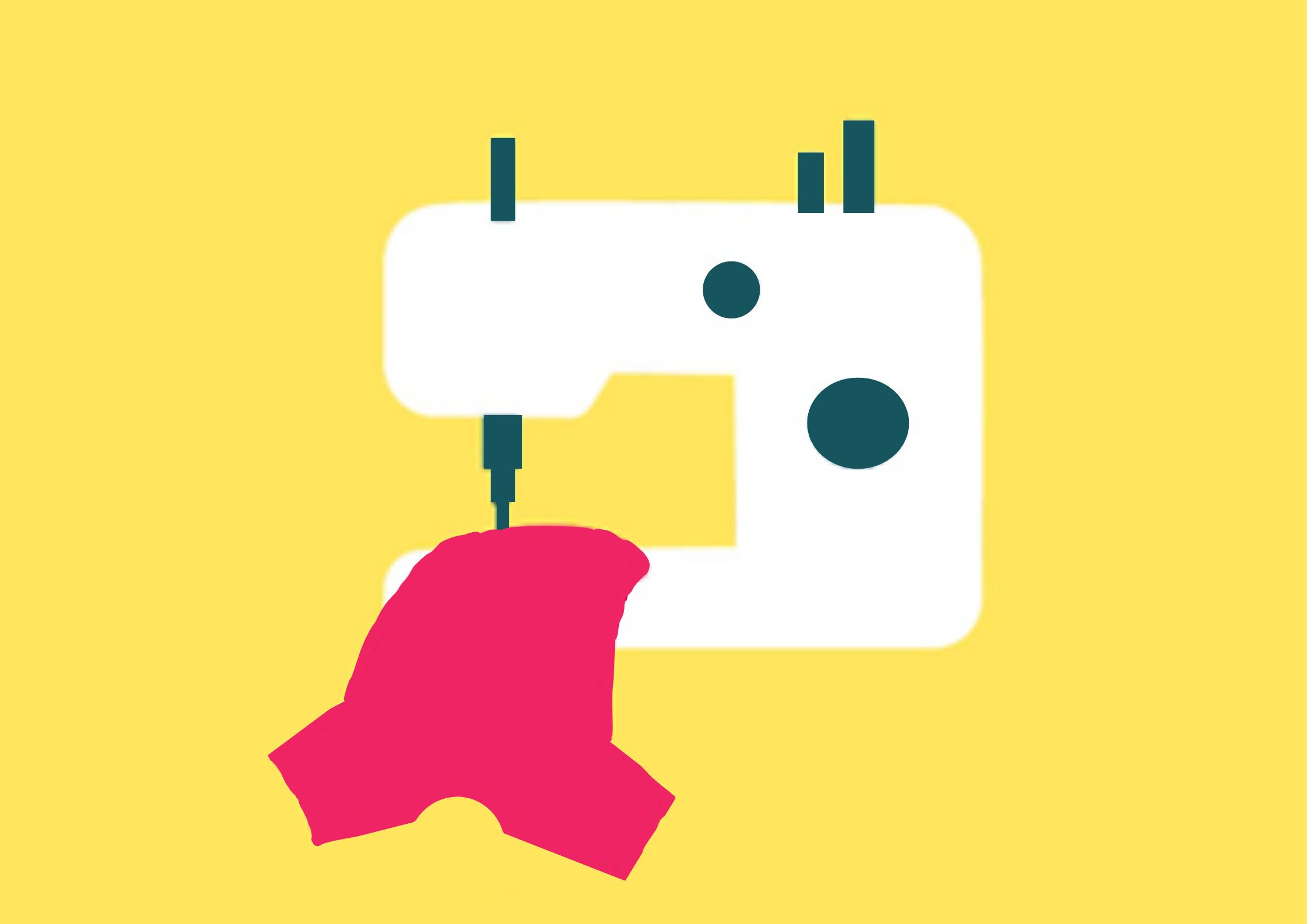
- Have a project you would like to sew?
- Need to fix a ripped seam?
- Need to hem up your new outfit?
- Want to sew up your own curtains or cushions?
You can book in a time to visit our libraries to use one of our sewing machines.
How can I make a booking?
Go to this page, or call us on (02) 4645 4444 so we can ensure a sewing machine is available for you.
Terms and conditions
- A short safety induction must be completed before the first time you use the sewing machine.
- Please bring the supplies you need for your project.
- Staff will not be available to teach you how to sew.
- Age restrictions apply:
- Children under 12 years cannot use the sewing machines.
- Children aged 12-15 years require adult supervision.